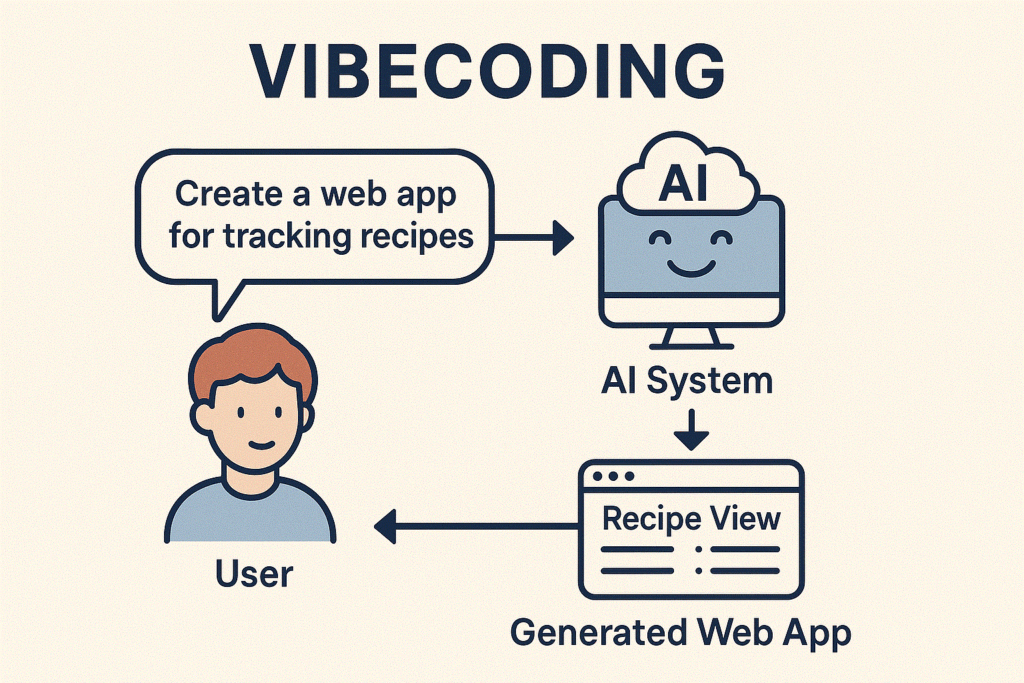 What Is Vibecoding – and Who Coined It?
What Is Vibecoding – and Who Coined It?
The name vibecoding is very new. It was first introduced (as “vibe coding”) by AI researcher Andrej Karpathy in February 2025, via a tweet. (blog.replit.com) Karpathy described it as a style of “coding” where the author “fully give[s] in to the vibes, embrace exponentials, and forget that the code even exists.” (en.wikipedia.org) In essence, the idea is that instead of writing every line of code yourself, you engage in a back-and-forth (in natural language) with an AI system, which drafts, revises, and attempts to deploy the software based on your instructions.
In that sense, vibecoding builds on earlier trends in AI-assisted coding and no-code/low-code platforms—but with a stronger emphasis on “treating English (or plain prompts) as the programming medium” and leaning more heavily on AI autonomy. (cloud.google.com) As Karpathy put it: you describe what you want, give feedback, and let the system handle the plumbing (as long as it can).
Karpathy also was cautious: he noted that vibecoding is “not too bad for throwaway weekend projects.” (en.wikipedia.org) That’s a signal that even its originator sees it more as a rapid-ideation tool than a silver bullet.
How Vibecoding Works
Imagine this scenario: you have an idea for a simple web app — say, a task list or a recipe tracker. Instead of hiring a developer or learning JavaScript, you type something like:
“Create a web app where users can sign up, add, edit, and delete recipes, and filter them by tag. Make the layout mobile-friendly.”
You send that prompt to a vibecoding system (via a browser or tool). The AI then:
-
Figures out data models (e.g. “recipe”, “tag”, “user”)
-
Chooses a framework (frontend + backend)
-
Generates code files (HTML, CSS, backend logic, database schema…)
-
Deploys or hosts it, or gives you a link/preview
-
You inspect (or “play with”) it, then ask follow-up changes: “Make the tag filter a dropdown instead of checkboxes,” “Add an image upload for recipes,” etc.
As you iterate, the system refines, rewrites, patches, or replaces parts. You don’t have to know the syntax for SQL, or imports, or server set-ups. The AI handles that, at least in theory.
Because you never really “see” or “touch” every line of code, the metaphor is that you’re vibing with the system — guiding, tweaking, exploring, rather than typing line after line.
In practice, many tools support a hybrid workflow: you may later “open” the generated project in a conventional code editor or let a developer refine it.
Why Vibecoding Is Attractive (But Not Yet Mainstream-Ready)
What’s promising
-
Lower barrier to entry: For non-technical folks, a tool like vibecoding promises to let you build prototypes without learning to code.
-
Speed & experimentation: You can test app ideas quickly, try alternate UI layouts, or spin up a proof-of-concept in hours rather than days or weeks.
-
Focus on concept, not plumbing: You can concentrate on user flows, features, using language, rather than server instantiation, package imports, etc.
-
Bridging roles: As traditional coders adopt more AI assistants, the boundary between “plain English → software” and “manual coding” blurs. The more coders lean on AI, the more they resemble vibecoders.
-
Prototyping in place of docs: Even if the final product needs hand-polishing, vibecoded versions can serve as better, runnable “documentation” or drafts for handoff to engineers.
Why it’s not yet ready for everyone
But—and this is a big “but”—there are serious challenges and limitations holding vibecoding back from widespread adoption among non-technical users:
-
Quality, maintainability, and structure fragility
Just because individual code fragments “look fine” doesn’t mean the overall architecture is coherent. Without strict design constraints, you may end up with a tangled mess that no one can maintain. Many AI-generated codebases lack clean modularization, separation of concerns, or future extensibility. -
Lack of accountability & understanding
If you don’t understand what the code is doing, you can’t reliably debug or fix issues when things go wrong. Bugs, inefficiencies, or security holes may hide in the code, undetected. (en.wikipedia.org) -
Security risks
AI systems often produce naive or generic code—lack of input sanitization, weak authorization flows, or over-privileged components. Without human security review, those are dangerous. -
Scaling complexity / multi-module logic
Vibecoding struggles when the project becomes more than simple CRUD (Create, Read, Update, Delete) features. Coordinating multiple modules, integrations, concurrency, data migrations or complex business logic is hard. (en.wikipedia.org) -
Debugging overhead & “hallucinations”
The AI might generate code that references non-existent libraries, mis-spell internal references, or just “hallucinate” functionality. Fixing these requires iteration and often manual intervention. (krynsky.com) -
Performance, optimization, and cost
The generated code may run, but not optimally. Memory leaks, slow queries, inefficiencies, or unscalable designs can emerge under load—not obvious until later. -
Tool maturity, latency, cost, and guardrails
Many of today’s vibecoding tools are prototypes themselves. They may have high latency (waiting for the AI to “think”), cost constraints (token usage, compute quotas), limited guardrails or checks, or they may “lie” (claim a fix succeeded when it didn’t). (krynsky.com) -
Overconfidence by non-technical users
Because the output often “feels magical,” non-technical users may overcommit to vibecoded systems, trying to build bigger apps than the technology can reliably deliver—leading to serious breakdowns.
In communities discussing vibecoding (e.g. on Reddit), some practitioners warn: “You get a prototype in days, but you still need manual refactoring and testing before release.” (reddit.com) Others note that when the “magic” fails, non-technical users can get stuck because they cannot debug or reverse-engineer what the AI did. (reddit.com)
In academic explorations of vibecoding, researchers surface recurring pain points such as specification gaps, reliability, latency, code review burden, collaboration friction, and trust issues. (arxiv.org)
So yes: vibecoding has promise, but it is still early days. For non-technical users who depend on reliability, security, long-term maintainability, or performance, it’s risky to go “all in” yet.
Major Vibecoding Platforms & Ecosystem
There is a growing landscape of vibecoding tools. Some aim to be browser-first, doing “app generation in one window,” while others hybridize AI assistance inside conventional developer-style IDEs. Below is a sampling and comparison:
-
Lovable.dev
A browser-based app builder: type description → it spins up a deployable app (with UI + backend) using things like Supabase under the hood. It is aimed at non-coders. (medium.com) -
Bolt
Similar to Lovable, but with more integrations (e.g. Stripe, Figma) and command-line elements. Good for rapid full-stack prototyping. (medium.com) -
Replit (with AI Agent)
A well-known cloud coding platform that now adds AI agents to bridge prompt → code → deployment. Because Replit already hosts and runs code in-browser, it supports a more end-to-end experience. (blog.replit.com) -
Cursor
More developer-oriented: an AI-enhanced code editor that enables prompt-based changes, improvements, refactoring and agentic workflows. Many users will generate code with Lovable or Bolt, then “sync” into Cursor for refining and debugging. (medium.com) -
v0 (by Vercel)
Offers a hybrid view: you can see the features, decide on prompts, and see the generated backend and frontend code, with deployments to Vercel. Good for people who want to peek behind the hood. (zapier.com) -
Tempo Labs, Base44, Memex (and others)
These are emerging tools aiming to offer error fixing, design flows, security guardrails, or local control over reasoning. (zapier.com)
In comparing “pure browser-based vibecoding” (Lovable, Bolt, Replit) vs “AI-assisted coding in developer tools” (Cursor, v0, others), the tradeoffs are:
| Feature | Browser-first (Lovable / Bolt / Replit) | Hybrid / IDE-adjacent (Cursor / v0) |
|---|---|---|
| Ease of use for non-technical users | High (little setup) | Lower (some developer mindset) |
| Transparency / visibility of code | Low (often hidden) | Higher (you can inspect generated files) |
| Flexibility and fine-grained control | More limited | More control and customization possible |
| Ease of debugging / fixing | Harder | Easier, by crossing into developer territory |
| Handoff to traditional coders | Could require full rewrite | More feasible to refine or maintain generated code |
Many vibecoders today use a multi-step flow: prototype with Lovable or Bolt, then export or hand over to Cursor or a human developer to polish, harden, and stabilize.
How Vibecoding and Traditional Coding Are Converging
The boundary between “AI writing everything” and “developer writing everything” is blurring. Traditional coders are increasingly using AI assistants in their daily workflows: autocomplete, code suggestions, refactorings, test generation, prompt-based patches. Over time, their role shifts from low-level coding to oversight, orchestration, and architecture.
Thus, many coders are becoming partial vibecoders — they give high-level prompts, ask the AI to generate scaffolding, then tweak, optimize, and ensure quality. In effect, “vibecoding” isn’t just non-technical use—it’s a continuum. The more code professionals trust and lean into AI, the more their practice resembles vibecoding.
However, the demand for skilled engineers remains high. Why? Because AI can generate messy or suboptimal foundations, but only human expertise can correct, maintain, audit, and build solid architecture. Many vibecoded projects hit a ceiling where a skilled coder must “rescue” or rebuild.
One of the central dangers is overconfidence — where non-technical people try to build moderately complex web or mobile apps using vibecoding alone. While individual lines might compile and function, structural defects can lurk underneath. A seemingly innocuous change might cascade into broken components or data corruption. Without deep understanding, it may become impossible to debug or maintain. Because of that, many vibecoding starters treat it as a rapid prototyping tool, fully aware that the “real” version may require full reimplementation.
When Vibecoding Can Shine (Even Now)
Despite the caveats, vibecoding has clear use cases even for non-technical or semi-technical users:
-
Rapid prototyping or MVPs (Minimum Viable Products)
You can validate an idea fast, show stakeholders or users a working version, gather feedback, and discard or evolve the design. -
Proofs of concept / demos
Sometimes you need to demonstrate how something might work, not build a bulletproof app. Vibecoding can produce functional mockups in hours. -
Discussion artifacts / spec templates
Instead of long requirement documents, you can vibecode a stub, then invite engineers to review, tweak, or rebuild from it. This accelerates communication across product, design, and engineering. -
Personal tools, utilities, small automations
For small internal dashboards, simple bots, one-off scripts, or helper apps, vibecoding can suffice fully (if used with care). -
Educational scaffolding / learning tool
Non-technical people can learn domain logic or app structure visually by inspecting the AI-generated outputs, gradually learning how things work.
But as a user, you should enter vibecoding with eyes open: know that you may need help, expect iterations, and don’t assume the first result is production-ready.
What Needs to Happen Before Vibecoding Hits Mainstream for Non-Tech Users
For vibecoding to safely and reliably become a tool for non-technical users, several advances are required:
-
Stronger guardrails and constraints
The AI needs to enforce best practices: security defaults, modular structure, type checking, architectural patterns, dependency hygiene. -
Explainability & transparency
Users should be able to see what the system generated, understand key modules, and trace data flows, so they don’t blindly trust a black box. -
Better debugging support & auto-repair
The system should help diagnose errors, propose fixes, or rollback problematic changes gracefully. -
Domain-specific tuning / domain knowledge
For verticals (e.g. medical, finance, e-commerce), vibecoding systems will need domain-aligned rules, compliance checks, and validation. -
Seamless transition to human-led code
The generated project should be exportable in clean form, so a traditional developer can pick it up without starting from scratch. -
Cost optimization & latency reduction
Prompt-to-execution cycles need to become fast and cheap, with fewer “thinking delays” or resource constraints. -
Mature model validation & safety
The underlying AI must be less prone to hallucinations, security exploits, or incorrect assumptions.
Until then, vibecoding is best viewed as a powerful supplement, not a replacement, especially for non-technical users.
In Summary
Vibecoding is a compelling new paradigm—born in early 2025 via Andrej Karpathy’s provocation—that treats natural language as the interface to software creation. It promises to lower the barrier to entry, accelerate ideation, and let people experiment with software without deep coding skills.
Yet, the technology is nascent. Vibecoding today is better suited for prototypes, demos, small tools, or as a bridge toward a traditional development path. For non-technical users seeking stable, secure, long-lived applications, vibecoding alone is not yet safe. The risk of messy code, hidden bugs, performance traps, and structural chaos is real.
The future, though, is exciting. As AI models improve, guardrails strengthen, and hybrid workflows mature, vibecoding might mature into a mainstream tool. Until then, it’s a fascinating experiment, a creative accelerator, and a glimpse of what software development might evolve into.
Further Reading & References
-
“Vibe coding,” Wikipedia — historical and conceptual overview (en.wikipedia.org)
-
IBM’s explanation of vibe coding as a new interface to development (ibm.com)
-
Zapier’s 2025 list of top vibecoding tools (Lovable, Bolt, Cursor, v0, etc.) (zapier.com)
-
Medium’s “Best Vibe Coding Tools” roundup (medium.com)
-
Krynsky’s “Vibe Coding Caution and Tips” (krynsky.com)
-
Reddit community reflections: “you get a prototype, but you still need refactoring” (reddit.com)
-
Academic explorations: Good Vibrations? A Qualitative Study of Co-Creation, Communication, Flow, and Trust in Vibe Coding (arxiv.org)
-
Academic framing: Vibe Coding as a Reconfiguration of Intent Mediation (arxiv.org)

